This Specialization covers the basics of how web pages are created – from writing syntactically correct HTML and CSS to adding JavaScript to create an interactive experience. While building your skills in these topics you will create websites that work seamlessly on mobile, tablet, and large screen browsers. During the capstone you will develop a professional-quality web portfolio demonstrating your growth as a web developer and your knowledge of accessible web design. This will include your ability to design and implement a responsive site that utilizes tools to create a site that is accessible to a wide audience, including those with visual, audial, physical, and cognitive impairments.

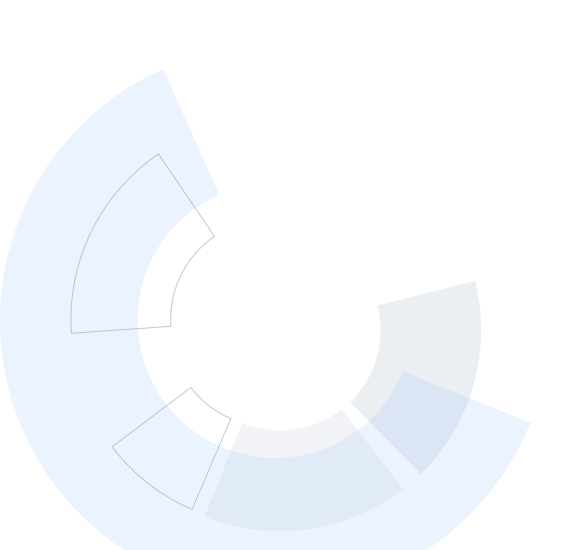

Web Design for Everybody: Basics of Web Development & Coding Specialization
Learn to Design and Create Websites. Build a responsive and accessible web portfolio using HTML5, CSS3, and JavaScript


Instructors: Charles Russell Severance
331,613 already enrolled
Included with 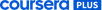
(25,603 reviews)
What you'll learn
Add interacitivity to web pages with Javascript
Describe the basics of Cascading Style Sheets (CSS3)
Use the Document Object Model (DOM) to modify pages
Apply responsive design to enable page to be viewed by various devices
Skills you'll gain
Details to know

Add to your LinkedIn profile
See how employees at top companies are mastering in-demand skills

Advance your subject-matter expertise
- Learn in-demand skills from university and industry experts
- Master a subject or tool with hands-on projects
- Develop a deep understanding of key concepts
- Earn a career certificate from University of Michigan

Specialization - 5 course series

Introduction to HTML5
What you'll learn
Recognize and use common HTML5 tags.
Be aware of what an editor is and how to use one.
Compose HTML5 code that can create images and links.
Skills you'll gain

Introduction to CSS3
What you'll learn
Understand the importance of the separation of content and style.
Write a simple CSS rule that can modify the colors and fonts on a web page.
Modify the appearance of the text on a page using width, line-height, and text transformation.
Skills you'll gain

Interactivity with JavaScript
What you'll learn
Understand how JavaScript is used to react to user events.
Write your own JavaScript code to let a person interact with your page.
Discuss how JavaScript can introduce accessibility issues.
Skills you'll gain

Advanced Styling with Responsive Design
What you'll learn
Describe basic knowledge of browser tools for responsive design.
Understand the importance of a "mobile-first" paradigm for web design.
Write rules for responsive design for a mobile and large-screen view.
Skills you'll gain

Web Design for Everybody Capstone
What you'll learn
Create a series of wireframes for your site or portfolio.
Implement concepts from this series that demonstrate the ability to apply web design theory or practice.
Skills you'll gain
Earn a career certificate
Add this credential to your LinkedIn profile, resume, or CV. Share it on social media and in your performance review.
Instructors


Offered by
Why people choose Coursera for their career




New to Mobile and Web Development? Start here.

Open new doors with Coursera Plus
Unlimited access to 10,000+ world-class courses, hands-on projects, and job-ready certificate programs - all included in your subscription
Advance your career with an online degree
Earn a degree from world-class universities - 100% online
Join over 3,400 global companies that choose Coursera for Business
Upskill your employees to excel in the digital economy
Frequently asked questions
Time to completion can vary based on your schedule, but most learners are able to complete the Specialization in seven months.
Each course in the Specialization is offered on a regular schedule, with sessions starting about once per month. If you don't complete a course on the first try, you can easily transfer to the next session, and your completed work and grades will carry over.
We recommend taking the courses in the order presented, as each subsequent course will build on material from previous courses.
More questions
Financial aid available,

